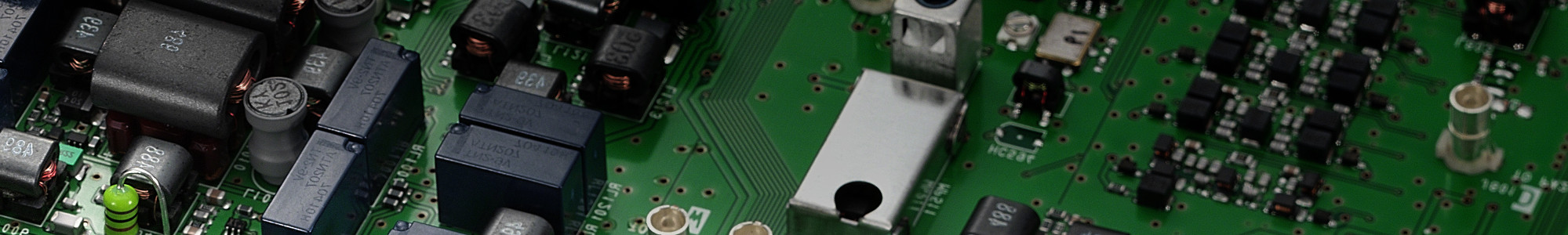| Note |
You cannot revert to firmware version 1.24 or earlier on the serial numbers listed below, which have firmware version 1.26 or later installed.
- IC-705 #32: Serial number 32001001 or later
- IC-705 #33: Serial number 33001001 or later
- IC-705-T #36: Serial number 36001001 or later
- IC-705 #37: Serial number 37001001 or later
Please note on the models listed above, if you revert to firmware version 1.24 or earlier, the audio will not be correctly output.
The CS-705 programming software used with this firmware can be downloaded here.
- To update the firmware
- 1. Download and unzip the firmware data (for example, 705E132.dat) and copy it into the “IC-705” folder that is on your microSD card.
- 2. Insert the microSD card with the firmware data into the transceiver.
- 3. Update the firmware.
- 3-1. Display the SD CARD screen in the Menu.
- 3-2. Touch “Firmware Update” on the SD CARD screen to open the FIRMWARE UPDATE screen.
- 3-3. Touch [▼] to scroll to the end of the screen to read all the precautions, after you read and agree with all the precautions, touch [YES].
- 3-4. The confirmation dialog recommends making a backup of the settings and memories, touch [YES].
- We recommend that you make a backup of them in this step, because all the settings and memories may be reset after updating the firmware.
- 3-5. After the backup file is made, and the firmware selection screen is displayed, touch the firmware update data (for example, 705E132).
- 3-6. Please carefully read all the precautions, and when you want to execute it, touch [Yes] for 1 second to start the firmware update.
- 3-7. When the update is completed, „Firmware updating has completed.” is displayed, and the transceiver will automatically restart.
- If the setting data needs to be converted, it may take some time to restart.
- 4. If the settings and memories have been reset, load the settings and memories that have been backed up onto the microSD card.
- 4-1. Display the SD CARD screen in the Menu.
- 4-2. Touch “Load Setting” on the SD CARD screen to open the LOAD SETTING screen.
- 4-3. Touch the file name of the saved file.
- 4-4. Touch “ALL,” and then the dialog “Keep ‘SKIP’ settings in the Repeater List?” is displayed, touch [YES].
- 4-5. The dialog „Load file? The new “REF Adjust” setting will be saved.” is displayed, touch [Yes].
- 4-6. After the loading ends, “COMPLETED! Restart the IC-705.” is displayed, restart the transceiver.
- After updating the firmware, the Version Information in the OTHERS Set will be as follows.
- Main CPU: 1.32
- Sub CPU: 1.01
- DSP Program: 1.12
- DSP Data: 1.00
- FPGA: 1.01
- DV DSP: 1.11
- GPS: 13196
- Bluetooth: 1.12
- WLAN: 2.0.0.0_2.2.0.7_3.17.0.4
|